The sensors in your opal ice maker need to be in perfect shape for it to work well. If you don’t pay attention to these important parts, the machine might not make good ice or even stop working. To make sure your ice maker works perfectly, you must clean its sensors regularly.
In this guide, we show you step-by-step how to clean the sensors on an opal ice maker. By keeping these sensors in good shape, you can make sure that the nugget ice you love is made without any loss in quality or amount. This guide tells you everything you need to know to keep your ice maker running at its best, from getting the right tools to knowing where the sensors are. Whether you’ve used an opal ice maker before or this is your first time, these tried-and-true tips will help you keep your favorite gadget working perfectly.
How Opal Ice Maker Sensors Work
The unsung stars behind the magic of making ice are the opal ice maker sensors. These small, complex parts are the technological heart of the device. They make sure the ice maker works well and makes the high-quality nugget ice for which it is known. These monitors are very important for keeping an eye on and adjusting different parts of the ice maker’s performance, which all help it make ice smooth.
One of the main things these monitors do is figure out how much ice is in the machine. This lets the ice maker change how fast it makes ice, so that you always have a steady supply of ice when you need it. By measuring the ice level exactly, the sensors prevent overproduction and possible overflows. This keeps the process of making ice consistent.
Another important thing that these tools do is control the temperature. They keep an eye on the temperature inside the ice maker all the time to make sure the ice stays frozen and doesn’t melt too soon. By paying attention to the temperature, the ice that is made will have the right thickness and quality.
Also, the sensors in Opal ice makers help them use less energy. They help the device use the least amount of energy possible by turning on and off different parts as needed. This cuts down on power waste.
How to Clean Your Sensors in Your Opal Ice Machine
Cleaning the sensors on an Opal Ice Maker is an important part of keeping it in good shape and making sure it makes the best ice. Opal Ice Makers are known for making drinkable ice, but over time, dust, dirt, and minerals can build up on the sensors and make them less accurate and less useful. To keep the devices working at their best, it’s important to clean them often. Here is a step-by-step list of how to clean the sensors on an Opal Ice Maker:
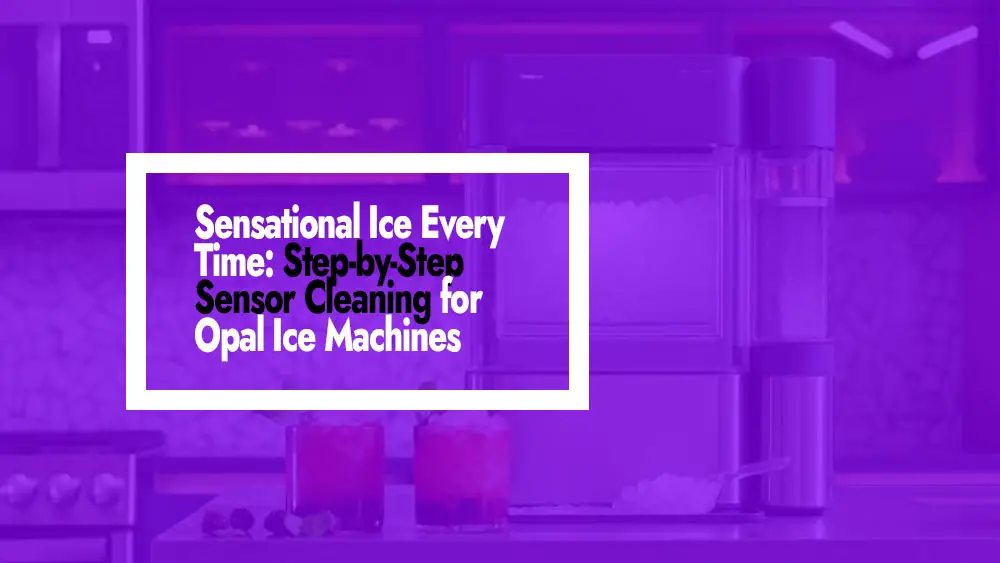
Step 1: Get the things you need
Before you start cleaning the sensors on your Opal Ice Maker, make sure you have all the tools you need close by. A soft cloth is essential for cleaning because it is not rough and won’t scratch fragile parts. You’ll also need a clean toothbrush or soft bristle brush, warm water, and light dish soap. A microfiber cloth is suggested to get a clean finish without streaks. You will also need a bowl to mix the cleaning solution.
Step 2: Disconnect the Ice Maker
When dealing with any electrical device, safety is the most important thing. To keep yourself safe and avoid getting an electric shock by mistake, unplug the Opal Ice Maker from the wall. This step is very important because it makes sure that the machine is not tied to any power source while you work on it.
Step 3: Get rid of the ice
To get to the sensors inside the Opal Ice Maker, you have to be able to see what’s inside. Fill the ice bin all the way up. Getting rid of all the ice in the bin will let you reach the sensors and clean them without any problems.
Step 4: Take the ice bin and its parts out
For a complete cleaning, it’s best to take out the ice bin and any other parts that are easy to remove. Carefully take out the ice bin and any other parts that can be removed and might be in the way. This gives you a better view of the sensors and makes sure you won’t damage any of the parts by chance when you’re cleaning.
Step 5: Mix the cleaning solution
The best way to clean the Opal Ice Maker without hurting it is to make a cleaning solution that works well and is safe. Mix a small amount of mild dish soap with warm water in a bowl. It’s important not to use strong chemicals or abrasive cleaners on the ice maker because they can hurt both the sensors and the way it works as a whole.
Step 6: Soak the soft cloth in water
Dip the soft cloth into the cleaning solution and let it soak up just the right amount of liquid without getting too wet. The cloth should be damp, but not dripping wet. The exterior of the Opal Ice Maker will be cleaned with this wet cloth.
Step 7: Clean the outside
Wipe the outside of the Opal Ice Maker gently with the wet cloth. Pay close attention to places where dust, fingerprints, or other kinds of dirt are likely to gather. This includes all the buttons, control screens, and vents that can be seen. Make sure that too much water doesn’t get into the computer parts.
Step 8: Clean the parts of the ice bin
Use the same wet cloth to clean the ice bin and any parts you took out earlier and put back in. This step makes sure that any leftover bits of ice or dirt are cleaned off of these parts. This keeps them clean and helps keep the ice maker clean overall.
Step 9: Clean the sensors
Dip the toothbrush or soft bristle brush that you just cleaned into the cleaning solution you made earlier. Gently brush the sensors, which are usually in the center of the ice maker. These devices are very important for measuring ice levels and making sure that the right amount of ice is made. You can help these sensors stay accurate by gently brushing away dust and buildup.
Step 10: Rinse the sensors and let them dry
After brushing the sensors, you must rinse them with clean water to get rid of any soap solution left on them. Soap buildup could stop the sensors from working as they should. Once the sensors have been cleaned, carefully pat them dry with a microfiber cloth. Before putting the sensors back together, it is important to make sure they are completely dry.
Step 11: Put the ice maker back together
Now that the sensors are clean and dry, you can put the Opal Ice Maker back together. Put the ice bin and any other parts you took out back where they came from, making sure they fit tight and right. This step gets the ice maker ready for the next step in the process of cleaning it.
Step 12: Plug the ice machine in
Plug the Opal Ice Maker back in so that it can get power again. Check twice that the power cord is firmly connected. This will reduce the chance that something will go wrong when the machine is turned on.
Step 13: Start the cleaning process
Start cleaning the Opal Ice Maker by turning it on. This cycle is set up to run a process that cleans the sensors and other parts inside the car. It helps get rid of any leftover dirt and makes sure the devices are working at their best. Check the user manual to find out how to run a cleaning cycle on your individual model of Opal Ice Maker.
Step 14: Check how well the sensors are working
As the ice maker finishes its cleaning cycle and starts making ice again, keep a close eye on how it works. Watch how ice is made and keep an eye out for any problems or strange things. If you notice something strange, like ice production that isn’t consistent or readings that aren’t right, it could mean that the sensors need more care or maintenance.
There Are Other Ways to Clean Sensors on Your Opal Ice Maker
In this guide, we’ll talk about different ways to clean the sensors on an Opal Ice Maker, giving you a range of options depending on your tastes and how thorough you want to be about keeping your ice maker running well.
Method 1: Cleaning with a vinegar solution
Using a vinegar solution is another effective way to clean the sensors on your Opal Ice Maker. To make sure you are safe, unplug the ice maker from the power source. Empty the ice bin and take off any parts that can be taken off to make it easier to get to.
In a bowl, mix equal amounts of white vinegar and water to make a solution. Use the vinegar solution to wet a soft cloth and wipe down the outside of the ice maker, paying special attention to the buttons, control panels, and any obvious vents. Dip a cotton swab into the solution and carefully clean the sensors inside the ice maker’s chamber.
The acidity in vinegar helps break up mineral buildup that can make sensors less accurate. Rinse the sensors with clean water after you’re done cleaning them, and then pat them dry with a microfiber cloth. Reassemble the ice maker, plug it back in, and run a cleaning cycle to flush out any leftover vinegar. Watch how well the ice maker works to make sure the sensors are working well.
Method 2: Brushed air and compressed air
If you want to clean the sensors without getting in the way, you could use compressed air and a soft brush. Unplug the Opal Ice Maker and empty the ice bin to start. Take off any parts that can be taken off to get to the sensors.
Use a can of compressed air to blow dust and other debris away from the sensors and the area around them. This method is especially good for getting rid of loose bits that could affect how well a sensor works. Next, use a soft-bristled brush to remove any leftover dirt from the sensors and the inside of the ice maker’s chamber.
Make sure to brush carefully so you don’t damage any delicate parts. Reassemble the ice maker, plug it back in, and run a cleaning cycle to get rid of any loose debris. Check how well the ice maker works to see if the sensors are working better.
Method 3: A solution of citric acid
Citric acid is a strong natural cleaner that can be used to get rid of mineral buildup on sensors. Unplug the Opal Ice Maker and take out the ice bin and any other parts that come off. Dissolve a tablespoon of citric acid powder in a cup of warm water to make a mix.
Put some of the citric acid solution on a soft cloth and use it to wipe down the outside of the ice maker. Mineral layers that can make sensors less accurate will be broken up by the citric acid. Use a cotton swab dipped in the fluid to clean the sensors in a gentle way.
Rinse the sensors with clean water and make sure they are dry before putting them back together. Plug the ice maker in, start the cleaning cycle, and watch how well the monitor works.
Method 4: A sensor cleaner made of silicone
There are silicone-based sensor cleaners on the market that are made for cleaning sensitive computer parts. Unplug the Opal Ice Maker and take out the ice bin and any other parts that can be taken out. Use a cotton cloth and a small amount of the silicone-based cleaner to clean the sensors and the area around them.
These tools are made to get rid of dust, fingerprints, and other dirt without hurting the surface they are used on. After you clean the sensors, you can either let them air dry or dry them with a clean microfiber cloth. Put the ice maker back together, plug it in, and run a cleaning cycle to make sure the sensors work well.
Method 5: Cleaning kits for pros
If you want a more complete answer, you could use a professional cleaning kit for ice makers and sensors. Most of the time, these kits come with special brushes, cleaning solutions, and clear directions. Start by unplugging the ice maker and following the steps in the kit to take apart the parts.
Use the tools and cleaning products given to clean the sensors and inside areas well. Put the ice maker back together, plug it in, and follow the directions for running a cleaning cycle. Professional tools can help you clean your device in a thorough and safe way, especially if you don’t want to take it apart.
Tips for Keeping Your Opal Ice Maker in Good Shape: A Full Guide
To keep your Opal Ice Maker working well and lasting as long as possible, you need to do more than just keep its sensors clean. You also need to take care of it as a whole. By taking preventive steps, you can make sure your ice maker keeps making high-quality ice and reduce the chance of it breaking down. Here is a detailed guide with eight different subheadings that will help you keep your Opal Ice Maker in great shape:
Set up a regular cleaning schedule
Having a regular cleaning schedule is the best way to keep your Opal Ice Maker running well and keep sensor problems from happening. Make a cleaning plan that fits how you use your home, and try to do a deep clean every two to three months. Regular cleaning not only keeps dust, dirt, and mineral buildup from making your sensors less accurate, but it also helps your ice maker last longer.
Use water that has been filtered
The sensors in your ice maker will work much better if you use pure water. Filtered water not only makes the ice taste better and look clearer, but it also keeps chemical deposits from building up in the ice maker’s internal parts, like the sensors. Buying a good water filter not only makes the ice taste better, but it also helps keep the sensor data accurate.
Choose the best spot
Putting your Opal Ice Maker in the right place is important for its health. Choose a place with good airflow and no direct sunlight or other sources of heat. Too much heat can hurt the accuracy of sensors and the general performance of a device. If there is enough airflow in the chosen spot, dust and other things that could stop the sensor from working won’t be able to build up.
Dusting regularly
If dust builds up on the outside of your ice maker and in the vents, it will work less well and the sensors won’t work as well. Make it a habit to dust the outside surfaces often with a soft cloth or a tool made for that purpose. By cleaning the outside of the device, you stop dust from getting inside and possibly messing up sensor readings.
To avoid sensor strain, don’t put too much ice in the bin
Even though Opal Ice Makers are known for being efficient, it’s important not to put too much ice in the bin. When a device is overloaded, it puts stress on both the device and its senses. Follow the manufacturer’s suggested maximum ice capacity to keep the sensors and internal parts from being put under too much stress. By following these rules, you can help keep sensors accurate and ice output at its best.
Do regular visual checks to find problems early on
Regular eye checks can do a lot to keep your ice maker in good shape. Check the item every so often for any signs of wear, damage, or strange behavior. Check the power wires for fraying or wear, and make sure all the connections are tight. If you take care of small problems right away, they won’t get worse and cause bigger problems later, which could affect how well the sensors work.
Keep the area around you clean and clear of things
Keeping the area around your ice maker clean is important for its general performance, including the accuracy of its sensors. Do not put anything on top of the gadget that could block the vents. Also, keep an eye out for spills that could damage sensors or other parts inside the car. Keeping the area clear of junk helps the air flow and keeps sensors from being blocked.
Think about hiring a professional
If you don’t feel safe troubleshooting or taking apart your ice maker, you can have it serviced by a professional. A trained technician can do thorough repairs, like calibrating sensors and cleaning the insides. This skilled touch makes sure that all parts, including the sensors, are working at their best, which makes your Opal Ice Maker last longer.
By adding these thorough preventive steps to your routine for caring for your Opal Ice Maker, you will not only get a steady supply of high-quality ice, but you will also reduce the risk of sensor problems and possible breakdowns.
How Often Should I Clean the Sensors on My Opal Ice Maker?
For your Opal Ice Maker to work well and last as long as possible, the sensor needs to be cleaned regularly. The sensors on the Opal Ice Maker should be cleaned every two to three months, based on how often you use it and how good the water is.
The sensors inside the ice maker are very important for figuring out how much ice there is, making sure that the ice maker works well, and keeping the device in good shape overall. Over time, dust, dirt, and mineral layers can build up on the sensors. This can make them less accurate and could cause the ice production to be inconsistent.
By cleaning the sensor every two to three months, you can keep contaminants from building up and making it less effective. Regular cleaning also keeps the ice maker running well and keeps problems from happening in the future. But if the ice maker isn’t making ice as it should, the ice levels aren’t the same, or the sensor numbers aren’t right, you should clean the sensor more often.
The sensors are cleaned by gently brushing and wiping them down, then rinsing and drying them well to get rid of any cleaning solution left behind. Using a soft hair brush and a mild cleaning solution, like a mixture of water and mild dish soap, helps remove particles without damaging the sensors’ delicate parts.
In the end, how often you need to clean the sensor relies on how often you use the ice maker and how clean the water is where you live. Regular maintenance not only makes sure that the sensor values are correct, but also helps your Opal Ice Maker make high-quality ice and last longer.
Frequently Asked Questions
Even though you can use tap water, it is better to use filtered water. Minerals and other impurities in tap water can build up in the ice maker over time. These layers can hurt the performance of sensors by making it hard for them to work and changing how consistently they make ice. Using filtered water keeps these deposits from building up, which helps the sensors last longer and give more accurate readings.
Yes, the location of the ice maker can affect how accurate the monitor is. If you put the ice maker in full sunlight or near a heat source, the temperature can change, which can throw off the sensor readings. Choose a well-ventilated area so that dust and other particles don’t build up and block sensors and airflow. This will ensure that the equipment works consistently and accurately.
Follow the manufacturer’s suggestions for the highest amount of ice the bin can hold to keep the sensors working well and avoid strain. If you put too much ice in the bin, it can put too much stress on the sensors, making it harder for them to detect the amount of ice and possibly giving you wrong readings.
Yes, dust can have a big effect on how well sensors work. Dust can get on sensors, which makes it hard for them to work right. Dusting the outside of the ice maker on a regular basis keeps dust from getting inside and messing up the sensor readings. Making sure there is enough air flow also makes it less likely that dust will build up around the sensors.
If a sensor isn’t working right, it can lead to irregular ice output, uneven ice levels, or wrong readings. If your ice maker is making less ice than usual or if the ice levels don’t seem to match the settings, this could be a sign that the monitor is broken. Also, if the ice maker doesn’t answer correctly when the settings are changed, it could be because the sensor is broken.
Most of the ice maker can be cleaned with water, but it’s important to keep water away from the parts that do electronics. Make sure to use a damp cloth instead of water to clean sensors or any other parts. After cleaning, make sure everything is completely dry so that water doesn’t damage sensitive parts.
Yes, you can take apart the ice bin and other parts of the ice maker to clean them. But it’s important to follow the instructions and suggestions given by the maker in the user manual. If you don’t know what you’re doing, you could damage or misalign parts, like sensors.
If you’re not sure how to fix the problem or take the gadget apart, you might want to hire a professional. If the ice maker keeps making ice that isn’t the right size, if it keeps having sensor problems, or if it doesn’t respond to your attempts to recalibrate or reset it, you may need to call an expert.
Using a soft bristle brush to clean sensors is usually safe as long as you don’t press too hard. Don’t scrub too hard, because putting too much pressure on the sensors or their delicate parts could damage them. To clean well and safely, you need to use a soft touch.
Keeping the area around the ice maker clear of junk makes it much less likely that something will spill and damage sensors or other parts inside. Keep liquids or other things that could spill away from the ice maker to keep it from getting broken by accident.
Even though running a cleaning routine can help, it can’t take the place of regular cleaning by hand. Cleaning cycles are made to clean particular parts inside the machine, and sensors may still need to be cleaned by hand for best accuracy and performance.
Cleaning sensors with homemade solutions like vinegar or citric acid can work as long as you follow the right diluting ratios to protect sensitive parts. Before using homemade solutions, it’s best to check the user manual or suggestions from the manufacturer.
Yes, you must stop the ice maker before cleaning it. This safety measure protects you from getting an electrical shock while you work on the inside or outside of the gadget.
Taking care of sensors goes hand in hand with keeping the ice in good shape. Aside from keeping the sensor in good shape, using pure water, making sure to stick to the recommended amount of ice, and keeping the area around the ice maker clean all help with both the accuracy of the sensor and the quality of the ice it makes. It’s a whole-systems method that makes sure your Opal Ice Maker works well and lasts a long time.
Final Thoughts
It’s important to take care of your Opal Ice Maker’s sensors if you want it to make ice consistently and last for a long time. The most important things are to clean on a regular plan, use filtered water, and practice good placement. Important preventive steps include regular visual checks, avoiding overloading, and getting expert maintenance when it’s needed. By taking all of these steps, you can make sure your sensor is accurate, get great-tasting ice, and extend the life of your Opal Ice Maker so it keeps working for years.







